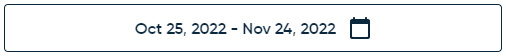Turn on suggestions
Auto-suggest helps you quickly narrow down your search results by suggesting possible matches as you type.
- Sinch Community
- More topics
- Engage Classic
- Analytics
- Change the analytics time span
Options
- Subscribe to RSS Feed
- Mark as New
- Mark as Read
- Bookmark
- Subscribe
- Printer Friendly Page
- Report Inappropriate Content
The time span determines the period from which tables and charts show analytics.
To change the time span:
- At the top right corner of the My analytics or All analytics view, click the calendar bar.
The Filter popup opens. - Define the time span in one of the following ways:
- Select a predefined time span from the Choose time span field.
- Select the start and end dates for the period from the From and Until fields. The start and end dates are included in the time span.
- Click Save.
The system updates charts and tables for the time span you selected.
The system saves the selected time span for the next time you enter Analytics.
See also:
Options
- Mark as New
- Bookmark
- Subscribe
- Mute
- Subscribe to RSS Feed
- Permalink
- Report Inappropriate Content